So in this blog you will know that, how can you find the debug.key of your android project, in just a few second,
There are serval method to find the key, but the method which i am going to show you, it's very easy method, and by using of this method you can get the debug.key in just a second,
So the open your Android Studio and also open your Project and after that follow this step,
step pics also is here,
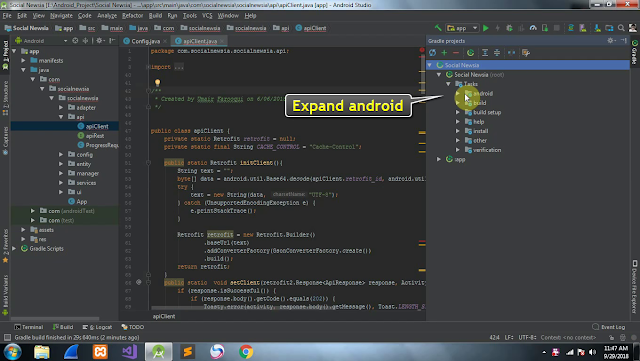
There are serval method to find the key, but the method which i am going to show you, it's very easy method, and by using of this method you can get the debug.key in just a second,
So the open your Android Studio and also open your Project and after that follow this step,
step pics also is here,
Click on Gradle (From Right Side Panel, you will see Gradle Bar)
After that click on the root folder and expand it
Expand The Android Folder (Root=>Andoid )
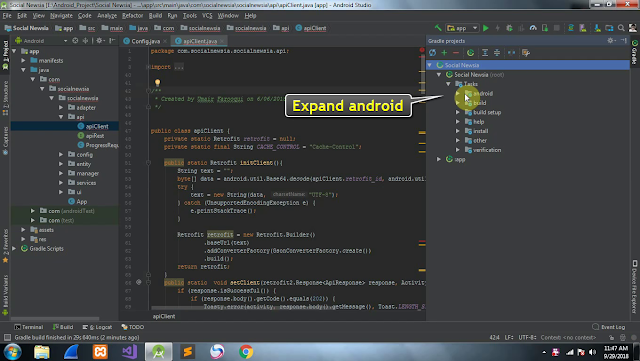









No comments:
Post a Comment